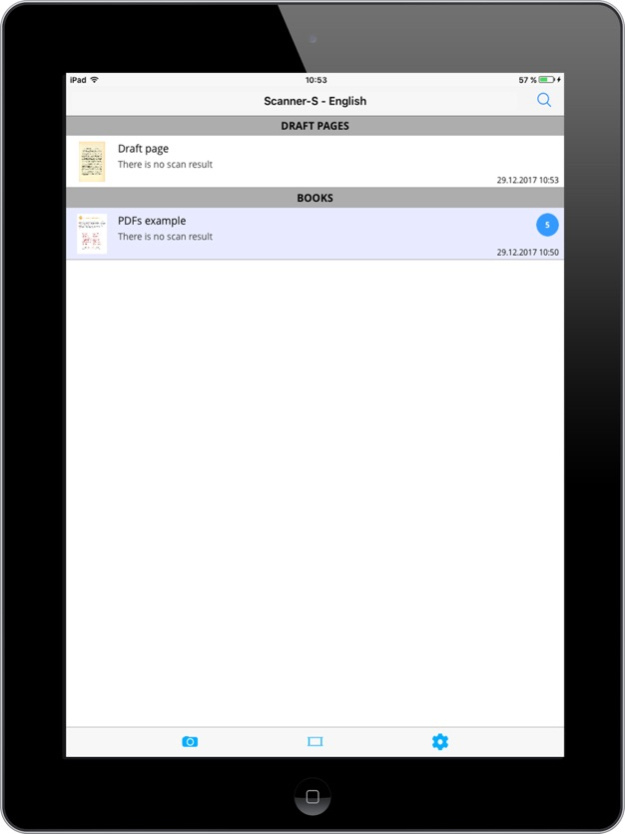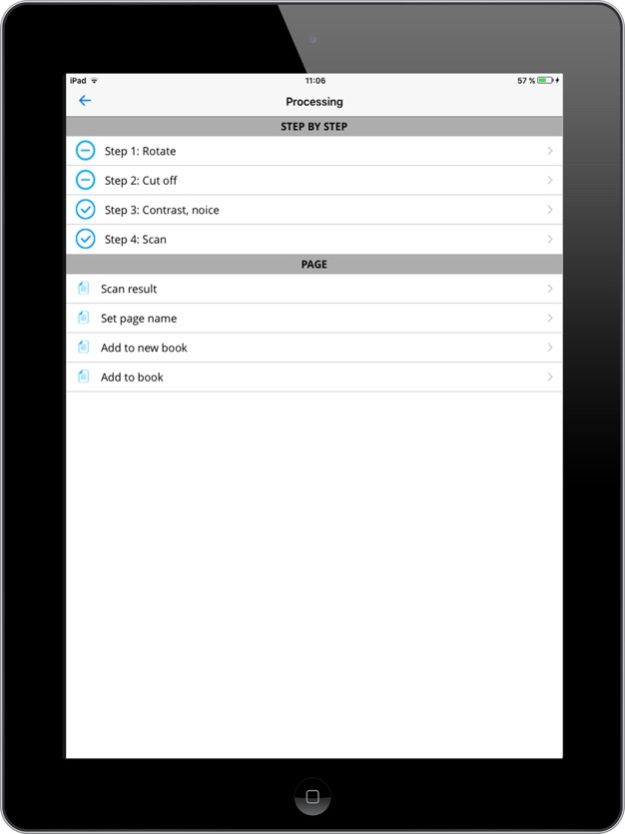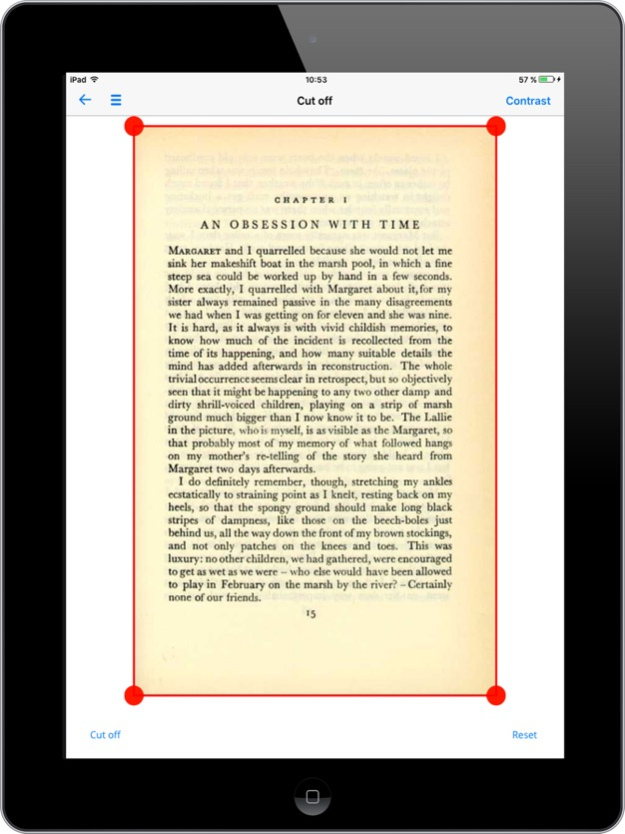Scanner-S 1.1
Continue to app
Free Version
Publisher Description
Recognition of the text in English (free), Arabic, Chinese, French, German, Hindi, Italian, Japanese, Korean, Portuguese, Russian, Serbian, Spanish, Turkish.
Scanner-S English is the app which will allow you to quickly and accurately recognize the text in English (free), Arabic, Chinese, French, German, Hindi, Italian, Japanese, Korean, Portuguese, Russian, Serbian, Spanish, Turkish.
To obtain high-quality photo document Scanner-S uses a camera with advanced features.
You can import multi-page PDF documents, Scanner-S will create a multi-page project.
Use your iPhone / iPad with the Scanner-S to scan paper documents, books, agreements, receipts, magazine articles, notes, recipes. Ideal for business people, students.
FEATURES
• Import PDF, JPEG, PNG files.
• Camera with advanced functions: zoom, focus, exposure, balance, stabilizer, flashlight.
• Processing of the original image: rotation, selection of scan area, brightness, contrast, invert, noise removal, smoothing.
• Scan results can be edited.
• Naming of documents. Storing in the app. Search.
• Multi-page document (book) : create and delete pages, sort pages, move pages to other documents.
• Export results of the scan, the original and processed image in JPEG, PNG.
• Safety and autonomy: Scanner-S does not require Internet connection.
TIPS FOR SCANNING
• Make sure your document is flat and evenly lit.
• Avoid glare with glossy documents.
STEP BY STEP
• Get the result in four steps: rotation of the source image, the selection region of scan, noise reduction, scan.
Jul 28, 2018
Version 1.1
This app has been updated by Apple to display the Apple Watch app icon.
Added recognition languages: Arabic, Chinese, French, German, Hindi, Italian, Japanese, Korean, Portuguese, Russian, Serbian, Spanish, Turkish.
About Scanner-S
Scanner-S is a free app for iOS published in the Office Suites & Tools list of apps, part of Business.
The company that develops Scanner-S is Bordiuja-Cravtov Serghei. The latest version released by its developer is 1.1.
To install Scanner-S on your iOS device, just click the green Continue To App button above to start the installation process. The app is listed on our website since 2018-07-28 and was downloaded 1 times. We have already checked if the download link is safe, however for your own protection we recommend that you scan the downloaded app with your antivirus. Your antivirus may detect the Scanner-S as malware if the download link is broken.
How to install Scanner-S on your iOS device:
- Click on the Continue To App button on our website. This will redirect you to the App Store.
- Once the Scanner-S is shown in the iTunes listing of your iOS device, you can start its download and installation. Tap on the GET button to the right of the app to start downloading it.
- If you are not logged-in the iOS appstore app, you'll be prompted for your your Apple ID and/or password.
- After Scanner-S is downloaded, you'll see an INSTALL button to the right. Tap on it to start the actual installation of the iOS app.
- Once installation is finished you can tap on the OPEN button to start it. Its icon will also be added to your device home screen.